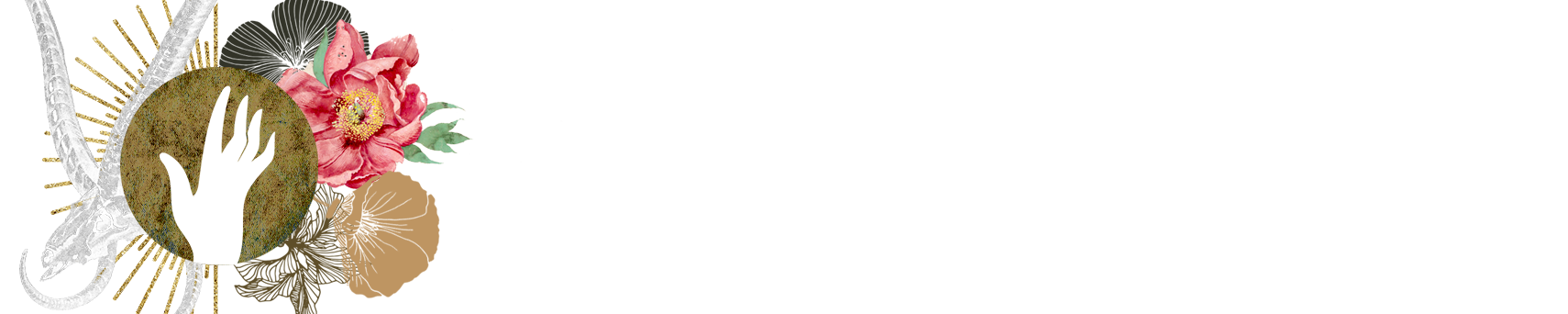
3 | Conflict
6 min read
Her razor-sharp words hit hard. The paladin tried not to show it, though a small wince still escaped from his lips. All eyes in court were on him—and now, it was his turn to speak.
Conflicts are unique situations where characters are at odds, danger is imminent, and victory is on the line. Imagine a tavern fight, a showdown with the boss or even a verbal beatdown from courtesans—conflicts don’t have to be physical in nature.
During a conflict, anyone can make a difference and reactions shift on the fly. Every action can have an immediate effect on the situation, making their timing and sequence important. Conflict’s special rules help manage this frenetic pace.
Turns and Rounds #
In Conflict, everyone gets one turn in a round, representing their opportunity to act and affect the situation. Rounds begin with players deciding what to do individually or as a group, and end once everyone in the conflict has acted. Your choice of action, however, also decides when your turn happens within the round!
※ When does Conflict end?
※ When does Conflict end?
It ends when the threat of danger is over. Killing enemies doesn’t have to be the “win” condition and may even incur consequences later on. Ending conflict can be a matter of surviving until help arrives, carrying a valuable item across enemy lines or even distracting opponents until a ritual is complete.
Actions you can take #
During your turn you may do any one action from below as well as freely move—but not flee—anywhere within 2 heights. Injured or immobilized characters may have limited or even zero movement.
1. Stand ground #
Any one attacking you or allies within a 2-height radius receive -1 to their attack’s TN. You may gain a minor level of Bond with the ally with every attack you foil this way, up to the first major level of Bond.
2. Harm others #
Attack an enemy with a relevant Skill Check:
- Physique or Weaponry to harm Blood.
- Insight or Impose to harm Guts.
Difficulty Modifiers may apply if the situation is stacked against you or if the attack is done with inadequate tools, for example using Weaponry without a weapon. You can also try attacking with a Skill other than those listed above, but it should only be doable if the Skill is relevant, the enemy is vulnerable to its harm, and the situation allows it.
Defense items reduce the attack’s TN by their bonus rating. A +2 armor, for example, reduces TN by 2.
Damage dealt in a successful attack is equal to TN plus Damage item bonus. Thus, if a hero succeeds at a TN 4 attack with a +2 weapon, the total damage is 6.
3. Non-harmful actions #
A. Create an Advantage
Advantages give bonuses to the TN of subsequent Skill Checks by allies.
Most of the time you’ll need to succeed at a Skill Check to create an Advantage. For example: distracting an enemy with Guile, grappling an opponent with Physique, or spotting and shouting the best ways of hitting an enemy through Tactics.
If you succeed at the Skill Check you improve your allies’ TN by the Skill Ranks used. For example, if you have 2 ranks in Guile and deceived an enemy into thinking you were the real threat, allies may get +2 to attacks’ TN.
Advantages from different allies may stack and apply to more than one opponent. If a hero throws sticky goo to restrain multiple enemies, for example, attacks targeting any of them get a TN bonus.
Enemies may attempt to remove Advantages on their turn.
※ Creating advantages without skill checks
※ Creating advantages without skill checks
If your action is basic or already likely to succeed—like stringing tripwire away from the scuffle—you can create the Advantage without a Skill Check. If so: — Advantages impairing opponents’ Skills or defenses give +1 TN bonus. —Advantages preventing or nullifying opponents’ Skills or defenses give +2 TN bonus.
B. Assist Someone
You assist one ally’s roll, adding your major levels of Bond to their TN if your hero has a relevant Skill. This is especially useful if your major levels of Bond results in higher bonuses than creating an Advantage.
For example, if you have 3 major levels of Bond with someone you can add +3 to their TN without requiring any Skill Check.
※ A note about sacrificing Bonds
※ A note about sacrificing Bonds
You may immediately sacrifice minor levels of Bond with another hero to allow a Skill Check reroll. This does not use up a turn.
C. Do Something Else
This may include attempting to convince an enemy to stand down, performing a ritual while the conflict is ongoing, or taking time to carefully study the enemy. A Skill Check may apply.
4. Use Spell or Technique #
You perform a Spell or Technique. Every time you are attacked before your turn you must succeed at a random 1d6 roll to maintain concentration. The TN starts at 6 and is reduced by 1 with each subsequent attack.
In other words, on the first attack you must roll under TN 6; on the second with TN 5; so on until your turn begins at which point your Spell or Technique takes effect.
Like with Skill checks, if you roll above TN you fail. You cannot perform the Spell or Technique, though no instance is consumed.
Every attack, even if it misses, incurs this roll.
5. Move far #
If the hero isn’t being attacked or targeted they may move up to 5 additional heights. Otherwise, you must succeed at a Skill Check—for example, with Acrobatics or Coordination—to move. Alternately you can opt to move without the Skill Check, but all enemies within 2 heights can roll to attack you as you escape their grasp.
Initiative Category #
Every round, characters act in sequence based on intent. This is called initiative category. Multiple characters can act in the same category. Once everyone in that group has acted, the next takes place.
- First: characters and creatures standing ground.
- Second: those taking non-harmful actions.
- Third: those attacking or harming others.
- Fourth: those using a Spell or Technique.
- Last: those moving far (more than 2 heights).
Before every round begins, everyone has the opportunity to strategize and decide who goes in which initiative category, and how to sequence heroes within each. Once you’ve decided as a party, the Guide or a designated player can begin calling out each category.
During the round, players can change their plan for their turn any time but can no longer take the same action covered by a past initiative category.
Hero actions always resolve before non-hero actions unless the party was taken by surprise, in which case all non-hero actions resolve first in the first round.
The mendicant demon jumped over the hordes of roaring djinn, casting about paper marked with her special seal. Immediately the slips of paper glowed and rose up to form an impenetrable wall, protecting her as she hurriedly opened the secret door.
