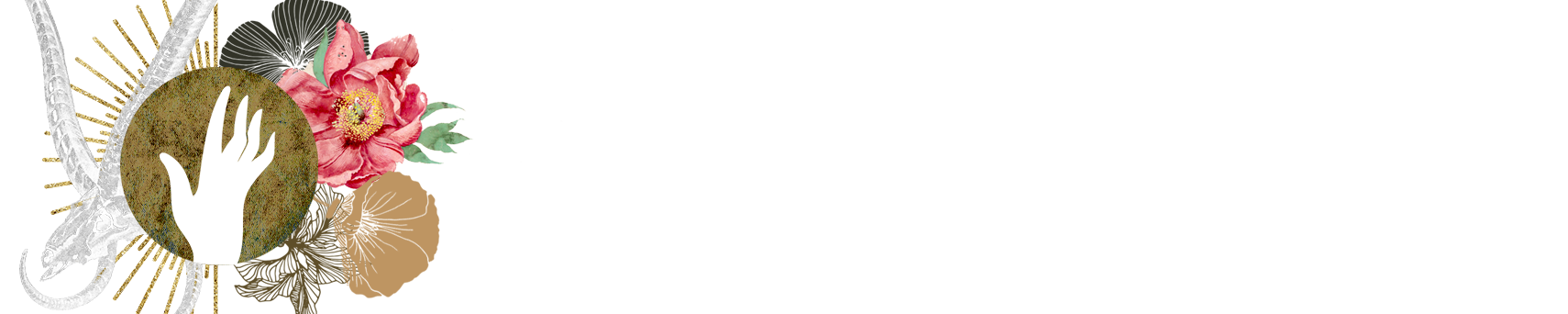
1 | Setting up Doom and ARC
4 min read
“It’s too late,” the princess whispered, voice cracking. The three held each other tightly, as if they could keep the cold away with what little heat they had. They’d failed to stop the Doom. Now the world would suffer with their mistake.
The Doom is a cataclysmic event threatening to devastate the world of the heroes or their people. In ARC, the heroes’ goal is preventing this apocalypse.
The Doom is determined by the Guide and players. It can be large in scope—for example, a world-sundering earthquake triggered by a goddess’ death—or more intimate—the departure of beloved spirits, a cruel heartbreak, or the farewell of an era.
Dooms advance at a terrifying pace even without player intervention: waiting for no one and always moving forward.
Guide, any idea you have for the story and its Doom may be refined further with the players’ help. The following questions can help. You can be as loose or as specific as you’d like; you can even pull inspiration from favorite books or media. The only important detail is that this world must eventually be in peril.
1 | Which kind of setting resonates with or intrigues you? #
- Magical realism in a Southeast Asian context?
- A blend of 1920s’ gangster culture and competitive yet mystic alchemy?
- war-torn world, where hulking sentient weapons forcibly laid down their arms?
- A post-apocalyptic setting, where a Bad Thing has irreversibly occurred?
- Medieval fantasy with frog wizards?
- Something else entirely?
2 | What characters do you want to play in this world and how did they meet? #
- Grand, larger than life heroes who met in a world-spanning competition?
- A gathering of clerics from different faiths, united by a common cause?
- —The archmage’s only heirs, except none of you know each other?
- A troupe of bards, all half-siblings?
- A family of werewolves avenging their scions?
- Something else entirely?
3 | Are there themes you want to see in the story? #
- The dark side of anointed heroes?
- Court and chivalry?
- Cold revenge?
- The tender fragility of nostalgia?
- Homecoming?
- Something else entirely?
The following two questions are essential and must not be skipped.
4 | How long should the game last? #
The Doom is time-bound, encompassing a finite number of sessions. ARC works best with 1-3 session games, although you can also play for longer.
5 | Do we have the same understanding on playstyle and safety? #
An important but often forgotten step is ensuring everyone is on the same page on playstyle and safety. Some are OK with sad endings; others hate combat; some want a punishing challenge. And when it comes to safety, everyone has unique needs and perspectives. Check in how as a group and as individuals you can be aware and empowered to stand up for safety. What can help everyone feel comfortable raising concerns? Should the group avoid certain topics? Everyone—not just the Guide—has a stake in creating and maintaining a welcome, supportive space.
Guide, once this is done, you must flesh it out further by asking yourself a few more questions. You can read the questions now and answer them after the players have made their heroes (Chapter 2). This time, you don’t need to share your answers.
6 | What kind of Doom incorporates the setting’s themes alongside heroes’ rumors, bonds and personalities? #
Note each player’s answers to Hero Creation’s character building questions, and build bits of the story from there. Will the apocalypse be war? A cruel winter? A heartbreaking wedding? Dooms manifest in different ways though the dread they inspire is universal.
7 | What subplots can heroes discover and pursue? #
—The children have ceased laughing.
—Books are being burned for blasphemous content.
—The exiled prince returns, their eyes a strange blue.
—Something else entirely?
※ On Fronts and Subplots
※ On Fronts and Subplots
Subplots are formalized through game mechanics and are called “Omens”—discussed in complete detail in the next section.
8 | What memorable ideas, events or characters can support your story? #
—A mysterious paladin on a flaming clockwork horse?
—A heist set in an impenetrable fortress?
—A duel between angry dwarf boxers?
—A salacious, talkative chili plant named Ronpepper?
Remember two things: your time limits and the plain fact that stories will and always change on the fly. So don’t bind yourself to an inflexible plan—it’s possible the cool scenario or character you envisioned won’t even show up in the story. You can still reuse their aspects in other scenes or characters, however, so no effort is ever wasted.
So, Guide, you have a rough outline for a story, as well as a strong idea for the Doom. Now it’s time to weave it into the gameplay mechanics by introducing Omens and the Doomsday Clock.
※ Division of Tasks
※ Division of Tasks
While not related to story setup, it can be meaningful to discuss supporting tasks that add value to play. Guide, you have the power to bring up and delegate the following. You don’t have to do these by yourself: —Coordinating schedules —Taking notes during sessions —Answering simple rules questions —Checking if it’s time to advance the Doomsday Clock —Tracking who’s next in a conflict
The meteor loomed closer and closer. Humanity could only watch and whimper as the Doom descended on them all. There had been warning signs, strange Omens—even a scorned prophetess—all ignored by a people desperate to blind their eyes against the truth.
